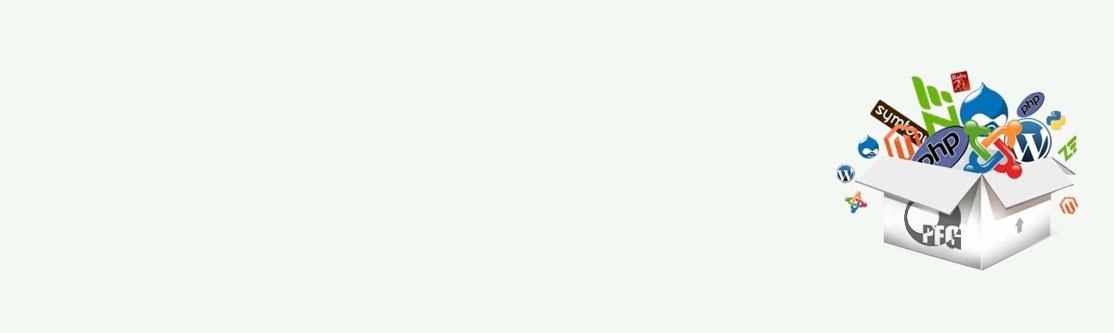Domain:
Domain is the name through which the website can be accessed. In general, domain consists of two parts name and suffix.
1- Extension:
Authorized and valid extensions are actually extensions that have been approved by the ICANN Suffix Approval Committee. These extensions are technically referred to as Top Level Domain or TLD, which can be divided into three general categories as follows:
- A- General extensions (gTLD):
These extensions can be used for public registration and use and any authorized (legal) use. Registration of these domains is possible through companies known as Registrars (Registrars) declared valid by ICANN or their authorized agents. These extensions include .com, .net, .org ,… Noted.
- B- Proprietary extensions (special):
Extensions on which individuals and organizations with specific specifications and activities can register a domain or operate on these extensions must be subject to certain citizenship laws. Such as .gov, .edu, .co.ir, org.ir, which will be mandatory when registering or during the use of documents and observing certain laws.
- C – National/National Extensions (ccTLD):
In addition to general and special extensions, different countries can also apply for suffixes with their country’s abbreviation code, which is a two-letter code (such as ir for Iran). The administration of these extensions, laws and how to allocate them will be available to governments or centers nominated by the official authorities of each country. For example, for ir domains, the official reference of the Theoretical Physics Organization of Iran(nic.ir).
Although domains are issued under the supervision of an ICANN, various suffixes may have different registrars or registrars.
2- Name:
After selecting the extension, choosing domain name is the most important part of the address of a website. This name consists of a 3-64 characters, number or dash (without spaces). If you insist on registering a specific phrase as your domain name, you will have no choice but to check other extensions associated with the name.
If your site address contains your trademark, you can register all derivatives and products on different extensions to ensure easier access and protection of your brand.
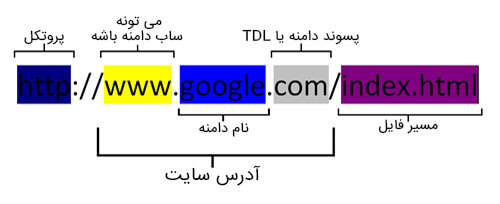
Host:
Host is a simple space on which your site information is placed. This information can be website pages, photos, CSS files, JavaScript or any other file type.
This space is located on the hard drive of servers with Windows or Linux operating system (which are located in valid internal or external datacenters) and site information can be available without any interruption and as quickly as possible around the world due to the server power and appropriate communications of the relevant data center.
In order to provide the possibility of managing this space (host) users are provided with the necessary access (username and password) to a web control panel.
There are different control panels according to the operating system of hosting servers. For example, common control panels on Windows Base servers include Website Panel, Plesk, Helm, etc. And on Linux base servers include Cpanel, DirectAdmin, Plesk and … are.
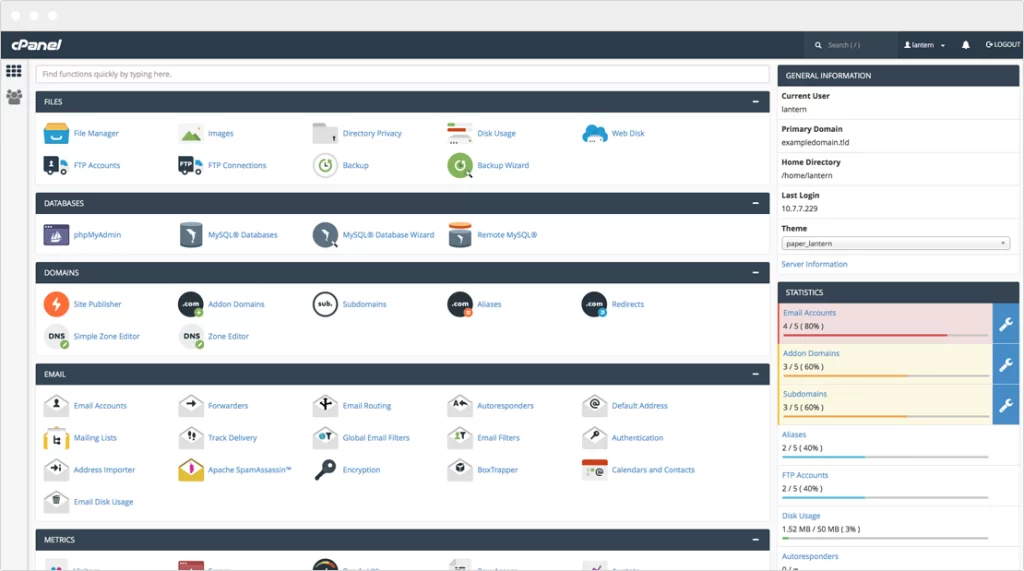
The convenience of work and the facilities that a control panel offers to users are among the most important factors of a good host.
At the time of choosing the appropriate hosting plan, in addition to quality factors to other parameters such as space, monthly traffic, number of account emails, number of databases, etc. Also pay attention and accordingly buy the plan suitable for your needs.
It should be noted that the connection between domain and host is established through half-servers (DNS) set up on domain. Therefore, note that after purchasing the desired host, be sure to ask the correct half of the company’s servers, according to the plan you have purchased, and set them up on your domain through the relevant panel or portal. After this, by entering your domain in the browser, the information located in your hosting space will be loaded and the so-called domain will be connected to your host.
For example, half-server (DNS) of Parsian Free Gateway hosting services is ns1.persianfreegate.com and ns2.persianfreegate.com. Of course, don’t worry about these settings in parsian free gate collection. We will do it all for you.
Note that the setting of half-servers will be applied in full depending on the domain extension after a period of time. For example, in domains with com extensions this time is less than ten minutes and in domains with ir extension this time may take up to 24 hours.
Now that you are familiar with the concepts of host and domain, you can register and purchase your suitable space and domain via this link.